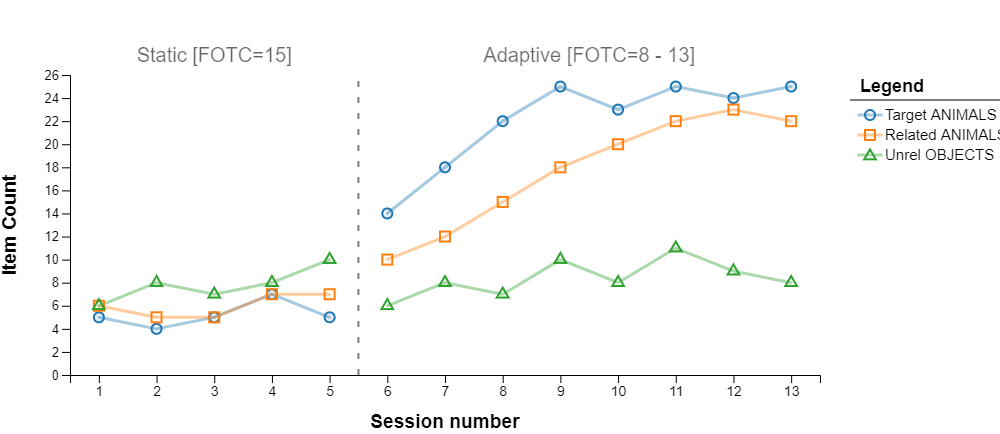We are wrapping up the fall semester, so students across the country are using Therapy-Science in their classrooms and for their research projects. We here at Therapy-Science had a request to allow for the downloading of an iGraph™ as an image file so that it can then be used in … well … just about anything.
Because once it’s an image then you can use it in a whole host of applications: a Word document, a Power Point presentation, a research poster, your thesis, attach to your electronic patient file… whatever!
Since we are always looking to help make the Therapy-Science experience more productive, we put in a special modification to the print button that will allow you to “print” the iGraph™ as you see it on your screen to a .png image file.
Simply press the control key (windows) or command key (mac) as you click the print button ![]() and the image will download to your default download directory.
and the image will download to your default download directory.
Also, since the image contains the iGraph™ as you see it on the screen, you can decorate it with all of the available graphical adornments that help you visually analyze the data before downloading. While the image of the iGraph™ is no longer interactive, it does make getting nice, customized single case graphs into a variety of documents very easy!
OK, you guys can take it from here.